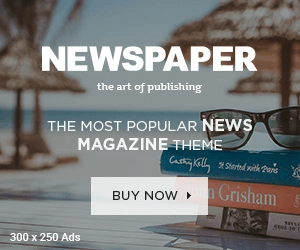So guys it’s 2024 and we believe that you might be aware that both gaming and gaming laptops are currently extremely high in demand, tons of Esports gamers are starting to switch to a gaming laptop and one of the biggest reasons might be portability.
Well as per our research, there are tons of gaming laptops available out there, and choosing the right one that fits all your needs is surely a hectic task however, today we’re gonna provide you guys with a fully detailed and honest review of one of the best gaming laptops out there known as the ASUS ROG Zephyrus G16. The Zephyrus is basically known for gaming however, drawing from our experience, we can confidently say that the refresh edition of 2024 goes much beyond gaming.
Honestly, we’re extremely impressed by this laptop but there are surely some cons as well as pros and we’re gonna discuss them all with you today, so buckle up and grab a cup of coffee, without wasting any moment, lets quickly get started.
ASUS ROG Zephyrus G16 Review
Specifications
We advise you guys to always check out the specifications first as it gives you a better idea about the laptop. So down below are the complete specs of ASUS ROG Zephyrus G16:
- CPU: Intel Core Ultra 7 Processor 155H 1.4 GHz (24MB Cache, up to 4.8GHz, 16 cores, 22 threads)
- GPU: NVIDIA GeForce RTX 4070 Laptop GPU 8GB GDDR6
- RAM: 16GB (8GB*2 LPDDR5X 7467)
- Storage: 1TB PCIe 4.0 NVMe M.2 SSD
- Display: 16-inch 2.5K (2560 x 1600, WQXGA) 16:10 aspect ratio IPS-level, 240Hz refresh rate
- Weight: 1.85 Kg
- Battery: 90WHrs, 4S1P, 4-cell Li-ion
- Price: ₹1,89,990
Build & Design

Asus’s latest Zephyrus G16 boasts a sleek aluminum body that gives off vibes similar to the Razer Blade 16 or the Apple MacBook Pro 16. Holding the laptop, you can feel its premium quality without a doubt. Asus made a change on the lid of the new model by skipping the elaborate dot-matrix display and instead adding a slim diagonal white light strip called Slash Lighting. It’s made up of 28 mini LEDs divided into 7 zones. You can customize it, like using it as a notification light, or simply turn it off if you prefer to keep things low-key.
The device’s construction and durability are impressive, with a keyboard that feels incredibly solid even under heavy pressure, it barely budges. There’s no creaking whatsoever with the Zephyrus. While the display lid is a bit more flexible, it doesn’t cause any concerns. However, the new hinge design limits the laptop’s maximum opening angle to 135 degrees. Opening the lid with one hand is easy, but the hinge could be a bit tighter to reduce wobbling when adjusting the angle.
The ROG Zephyrus G16 stands out as one of the most compact models in our comparison, measuring just 16.4mm thick, making it one of the slimmest among the Vision 16 Pro and MacBook Pro. It’s worth noting that our test device is the thinnest variant, as the TFT and Vapor-Chamber models are slightly thicker. It’s also lightweight, tipping the scales at 1.8 kg; however, the 200-watt power supply adds an extra 583 grams.
ROG Zephyrus G16 Display
The new ROG Zephyrus G16 is the pioneer in featuring a 16-inch OLED panel with G-Sync support, boasting an impressive refresh rate of 240 Hz. Subjectively, the Samsung panel’s picture quality is breathtaking, with razor-sharp content and incredibly vivid colors, making it perfect for gaming thanks to its swift response times. While Asus omitted a brightness sensor, the SDR mode delivers a commendable average brightness of 420 cd/m², typical for OLED with a black value of 0, resulting in an exceptionally high contrast ratio.
Although Asus claims a maximum HDR brightness of 500 cd/m², our measurement peaked at 455 cd/m² falling short compared to other OLED monitors particularly the mini LED panel in Apple’s MacBook Pro 16 (max. 1,600 cd/m²). Additionally, we continue to critique Windows HDR implementation, requiring manual activation and causing issues with color profiles, a problem affecting all Windows devices. Fortunately, the OLED panel’s design avoids halo effects.
The Zephyrus G16 performs admirably outdoors, even on sunny days, as long as you avoid direct sunlight. Its viewing angles remain stable, with only a minor blue shimmer noticeable when viewing from extreme angles, which is common for OLED panels.
ROG Zephyrus G16 Keyboard & Touchpad
While the Zephyrus G16 doesn’t feature Asus’s Ergo lift design seen in some of their other laptops, the company has included additional rubber pads at the bottom to provide a similar experience and improve cooling, with air vents also positioned there.
The keyboard is sturdy with minimal flex and responsive keys. Typing on this laptop was generally comfortable, although the keys initially felt a bit small. However, I quickly adjusted to them. The keys are well-spaced, and Asus has ensured ample palm rest space on either side of the keyboard. I appreciate the abundance of shortcuts Asus has integrated into the keyboard for tasks like taking screenshots, entering sleep mode, recording gaming sessions, adjusting fan speed, and more.
The trackpad is generously sized and conveniently placed in the center, eliminating the inconvenience of left-sided placement seen in other laptops on the market.
ROG Zephyrus G16 Connectivity & Ports
The back of the laptop is dedicated to cooling, leaving the ports spread out between both sides. Asus introduced a new rectangular power supply connector, located on the back left of the case. The device offers all essential connections, including USB-A, USB-C, full HDMI output, and a card reader. Both USB-C ports support Power Delivery up to 100 watts, with the left port also supporting Thunderbolt 4.
The only missing feature is an Ethernet connection, but you can use a USB adapter if needed. On the right side of the G16, there’s a full-featured card reader. When you insert cards, they stick out by approximately 1.2 cm.
ROG Zephyrus G16 Battery Life
The Battery life of the Zephyrus G16 is average, which is expected considering its powerful specs. With a graphics card that can draw up to 125W of power, it’s unrealistic to expect 10 or 15 hours of battery life. With moderate usage, including photo editing, browsing, minimal video streaming, and basic tasks, the laptop lasts for about 6 hours on a single charge. However, when playing demanding games like Genshin Impact and Far Cry 6, the battery life drops to less than hours.
ROG Zephyrus G16 Performance
So drawing from our expeerience we can conficdently say that the ASUS ROG Zephyrus G16 provides staggering performance while performing heavy tasks such as editing, graphic desiignning etc.
You can easily expect this laptop to perform all your day to day heavy load tasks easily without any issues, furthermore, this laptop aced in the benchmark tests as well! yes we even did some benchmark tests on this laptop using PCMark10 and the results were fawless.
Apart from all this we even did some video editing on this laptop and it handlled this task like a champ, you can easily perform 4k video editing on this laptop and it will have absolutely no issues.
This laptop really is stunning when it comes to performance well thanks to the staggering specs as they allow it to run smoothly and perform all the heavy tasks without any issues.
Must Read: ASUS TUF Dash F15
Gaming Performance

Finally the moment you all must be waiting for, so we did play some heavy games on this laptop as it is primarily designed for gaming so it would be a shame if we didn’t test some of the most played video games out there. So the first game that we tested on this laptop was GTA V on max settings at 1440p and the ASUS ROG Zephyrus G16 delivered 100+ FPS easily.
Next up we tested COD Warzone and as expected, this laptop performed extremely well and delivered 100+ FPS once again which is extremely impressive as it will surely provide you guys with an upper hand in close combat scenarios.
So, based on our firsthand experience, this laptop surely is an outstandiing machine for intense gaming and you can record or even stream your favourite AAA titles on this staggering laptop. Since this laptop is packed with an RTX graphics card so, you’ll be able to take full advantage of Ray Tracing in majority of the demanding titles out there. This was it for gaming and now we’ll answer some FAQs down below for you guys.
Frequently Asked Questions
Is the ASUS ROG Zephyrus G16 worth buying?
The ASUS ROG Zephyrus G16 is indeed worth buying if you have the budget.
Can i Play GTA VI on the ASUS ROG Zephyrus G16?
GTA VI will indeed be a demanding game however, we believe that the ASUS ROG Zephyrus G16 will have absolutely no issues running it at a constant stable frame rate.
Is ASUS ROG Zephyrus G16 the best gaming laptop?
The ASUS ROG Zephyrus G16 Review is surely one of the best gaming laptops out there in the market with staggering specs.
Our Final Verdict
So you have reached the end and I guess we don’t even need to say it as it surely is a huge YES! from our side. The ASUS ROG Zephyrus G16 is probably one of the best Windows gaming laptops out there in 2024 and it will surely last you for many upcoming years.
You can go for it and we’re sure that you won’t be disappointed as the performance, battery, display and everything else about this laptop is surely impressive. However, if your budget is low then you can check out other laptops under 1 Lakh.
As always if you guys have any doubts regarding the above information then do let us know in the comments below and we will get back to you as soon as possible.